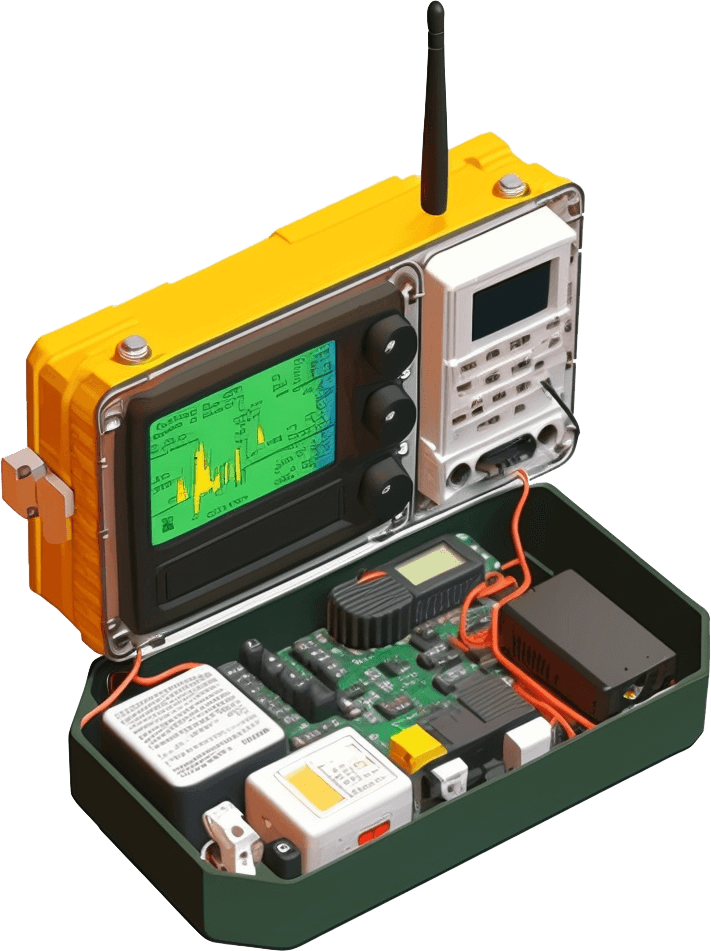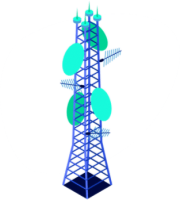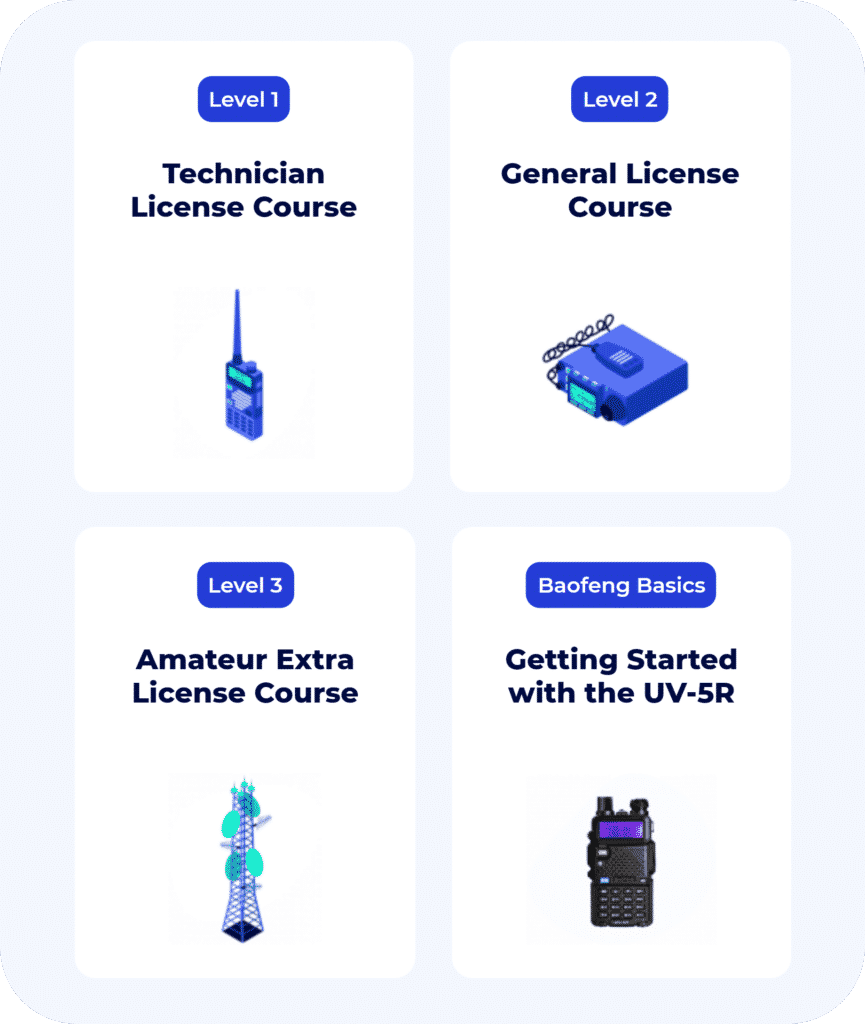Amateur Packet Reporting System (APRS) is a digital communication system utilized by amateur radio operators to exchange messages and track locations utilizing GPS.
APRS is a well-known technology among hams, with numerous applications in emergency communications, tracking, and weather reporting. In this article, we will discuss what APRS is, how to set it up, how to use it, and the best practices for operating APRS.
What is APRS (Amateur Packet Reporting System)?
APRS is a digital communication system that sends packets of data via radio waves to exchange messages and information over short distances. It was initially developed by Bob Bruninga, WB4APR (SK), in the 1990s, and has since become extensively used among amateur radio operators.
APRS works by transmitting digital packets of information, such as GPS coordinates, to other stations within range. The packets are then relayed to the APRS network, which consists of a series of Internet-linked gateways and digipeaters. In addition, the International Space Station operates an APRS digipeater which can be used to relay packets while overhead.
APRS has a wide range of applications, including tracking the location of vehicles, people, and weather stations.
![]()
How to Setup APRS
To set up APRS, you can use several pieces of hardware and software. They might include:
- A radio with built-in APRS capability. These include handhelds and mobile rigs that will generate packets and receive them. The radio typically operates on 144.390 MHz in North America.
- A computer can also generate APRS signals via special software and feed it to a radio without APRS capabilities. The software here includes “Dire Wolf (Decoded Information from Radio Emissions for Windows Or Linux Fans)” or “MacAPRS” A soundcard interface is then used between the radio and computer.
- Mobile Phone software for Apple and Android devices. These don’t take advantage of the RF elements of APRS, but can use their GPS and data connections to provide location information into APRS system packets.
Steps to follow:
- Configure the radio
a. Radio with APRS capability: Configure the software based on your radio’s instructions.
b. Radio and computer design: Install APRS software on your computer and create an audio interface between your PC and radio. For simple receiving, a cable connecting the radio’s audio output to the PC’s line input will do. Install one of the software versions mentioned above or one that fits your needs. - Set the frequency for packets to 144.390 MHz in North America for the terrestrial network
- Software configuration
a.Radio with APRS capability: Ensure you have the path entered. This tells receiving stations how many times to digipeater your packet. WIDE2-2 is a typical setting.
b. Radio and computer design: Configure the APRS software to work with your radio by setting the frequency, baud rate, and audio levels. If you want your computer to send packet information it hears to the APRS-IS internet network, you can obtain a passcode for your callsign on the internet. - Configure the APRS software to use your GPS device to send your location. The radio with APRS capability should track your location as you move. For the static station, enter the location once in the software.
- Test your setup by transmitting and receiving APRS packets to ensure that everything is working properly. If you are near a station that sends APRS packets to the Internet you can look at a site like https://aprs.fi/ to see if it was received by the terrestrial network.
- Advanced
a. Radio and computer design: Connect your PC’s output to the radio’s input to transmit your own packets. A tool like a “Rigblaster” can be purchased or home brewed.

How to Use APRS
Once you have set up APRS, you can start using it to exchange messages and track locations. APRS messages can be sent between stations, as well as to the APRS network, which can then be displayed on a map in real time.
APRS is often used to track the location of vehicles or people, such as hikers or search and rescue teams. It can also be used to transmit weather data, such as temperature, pressure, and wind speed, using weather stations connected to the APRS network.
Advanced APRS Features
APRS has numerous advanced features that can be utilized to enhance its functionality.
- Automatic position reporting and tracking allow for stations to transmit their location automatically at regular intervals, useful for tracking moving vehicles, such as ambulances or delivery trucks.
- Digipeating allows packets to be relayed from one station to another, extending the range of APRS.
- The International Space Station has an active APRS digipeater thanks to the ARISS group. It operates on 145.825 MHz. It uses unique PATH designators, so check before you operate.

- APRS can be used to report weather data, such as temperature, humidity, and wind speed.
- Weather stations can be connected to the APRS network to report weather data.
- Long Distance APRS: Ambitious hams have events called “Golden Packet” where they attempt to send an APRS packet via simplex over long distances. The biggest event is the Appalachian Trail Golden Packet event in July.


Best Practices for APRS
To operate APRS effectively, it is critical to follow best practices.
- Firstly, it is important to set the correct frequency and beacon rate for your station, to ensure that it is compatible with other APRS stations in your area.
- Secondly, it is crucial to set up proper paths and filters, to ensure that your APRS packets are being relayed to the correct stations.
- Finally, it is important to follow good operating practices, such as avoiding excessive beaconing, avoiding using generic callsigns, and avoiding QRM.
Conclusion
APRS is a powerful and versatile digital communication system that can be used by amateur radio operators for a variety of applications. With its ability to transmit GPS coordinates, weather data, and messages, APRS is a valuable tool for emergency communications, tracking, and weather reporting.
By following best practices and operating responsibly, hams can ensure that APRS is used effectively and efficiently. While the setup and configuration of APRS can be daunting, with a little practice, you can easily master this valuable technology and take their communication capabilities to the next level, and expand your horizons in the world of amateur radio.