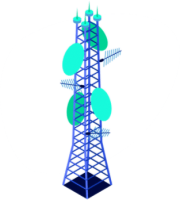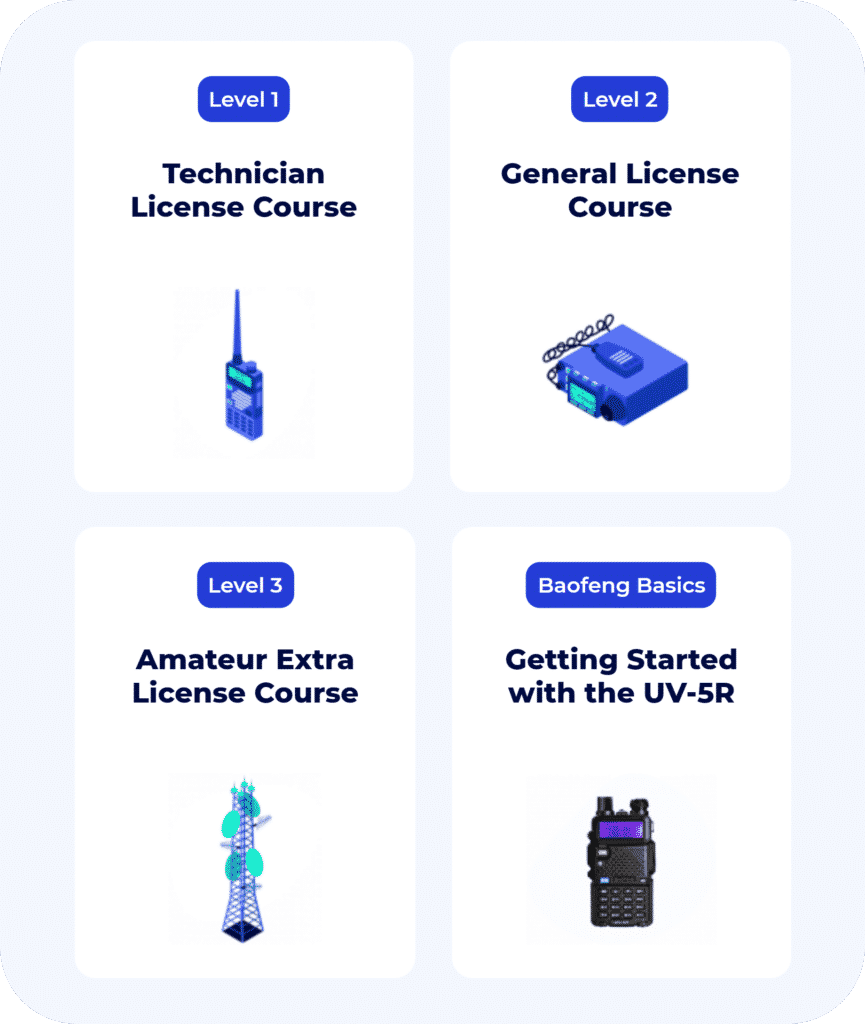Before getting your ham radio license, you must first register for your FRN.
What is an FRN? An FRN, or FCC Registration Number, is a ten digit number that identifies your business dealings with the FCC.
The FCC requires a permanent address, so they can reach you if need be. You will need to provide your FRN to the Volunteer Examiners at the testing session so they can process your application.
Although you can register by mail, it is advised that you do the process online as it is much simpler and gets a faster response.
How to Register for your FRN?
Follow these steps below to register:
Note: Images from FCC Instructional Video, screen may vary.
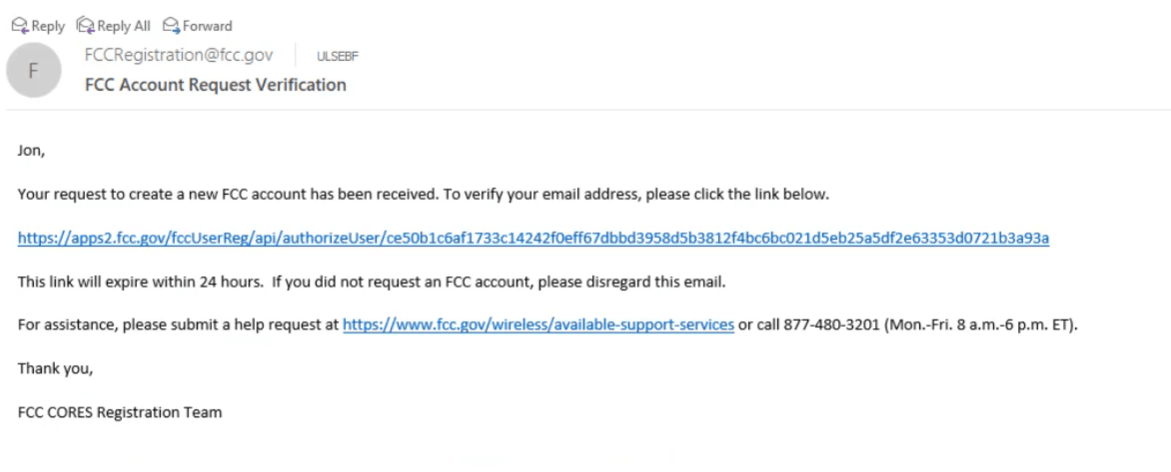
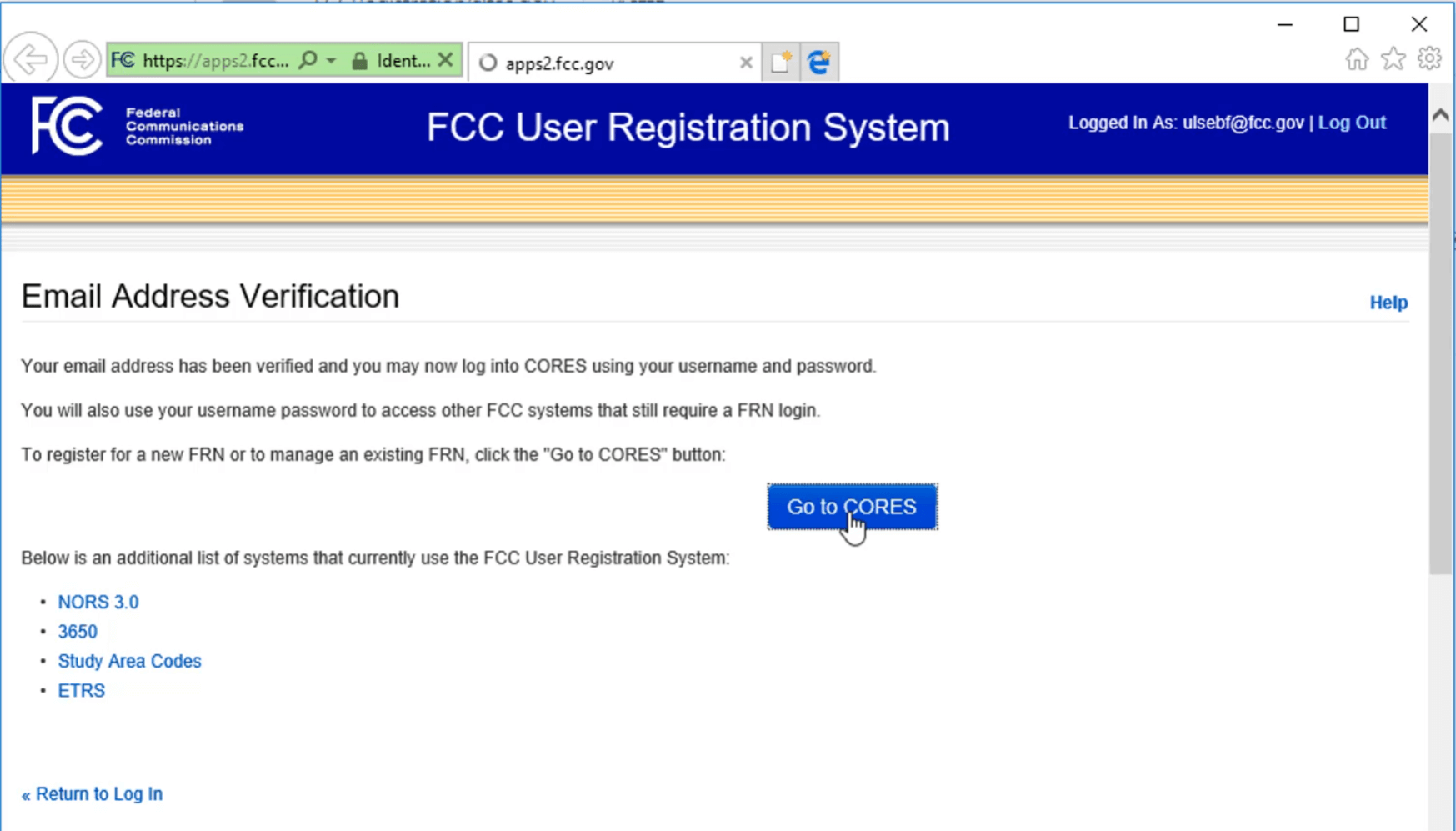
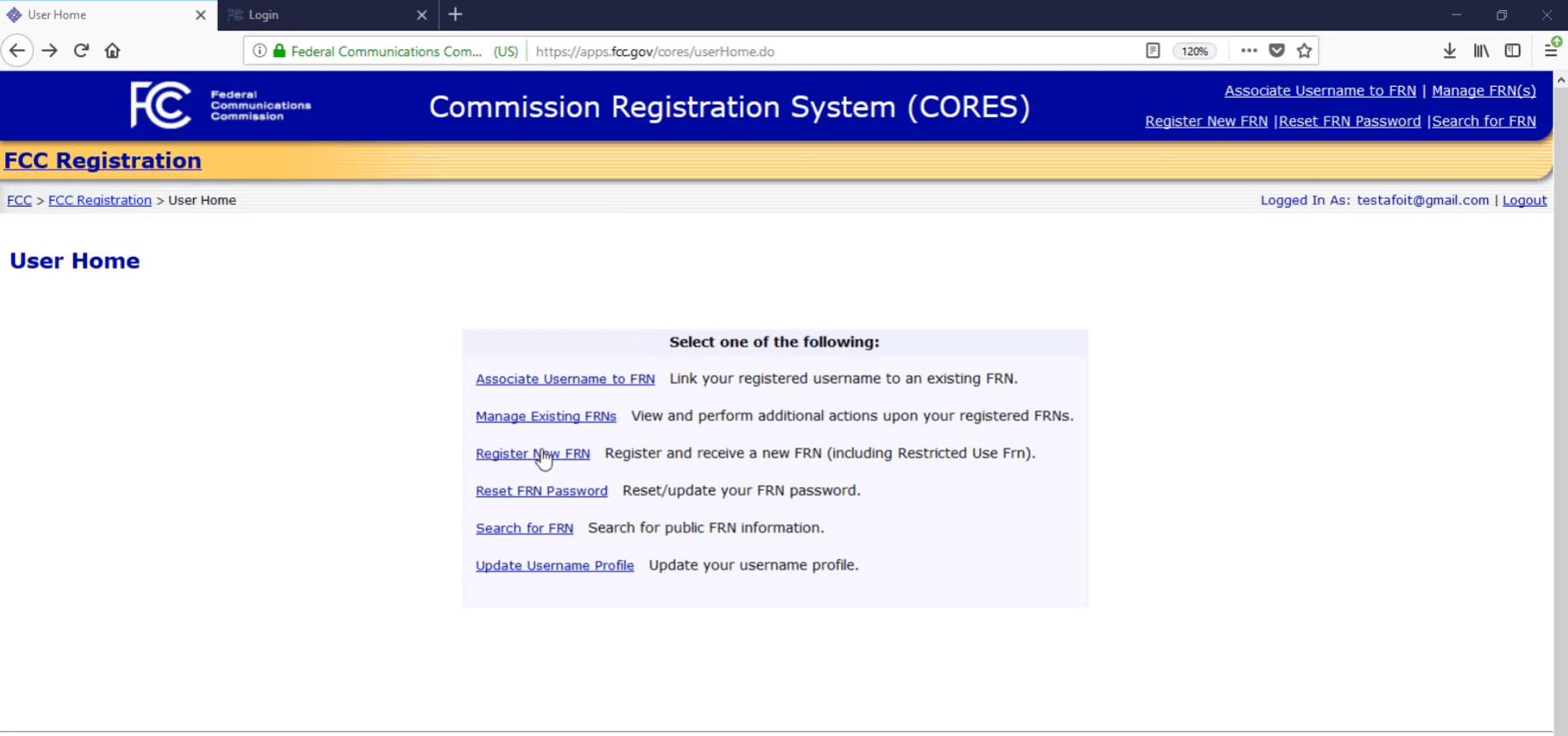
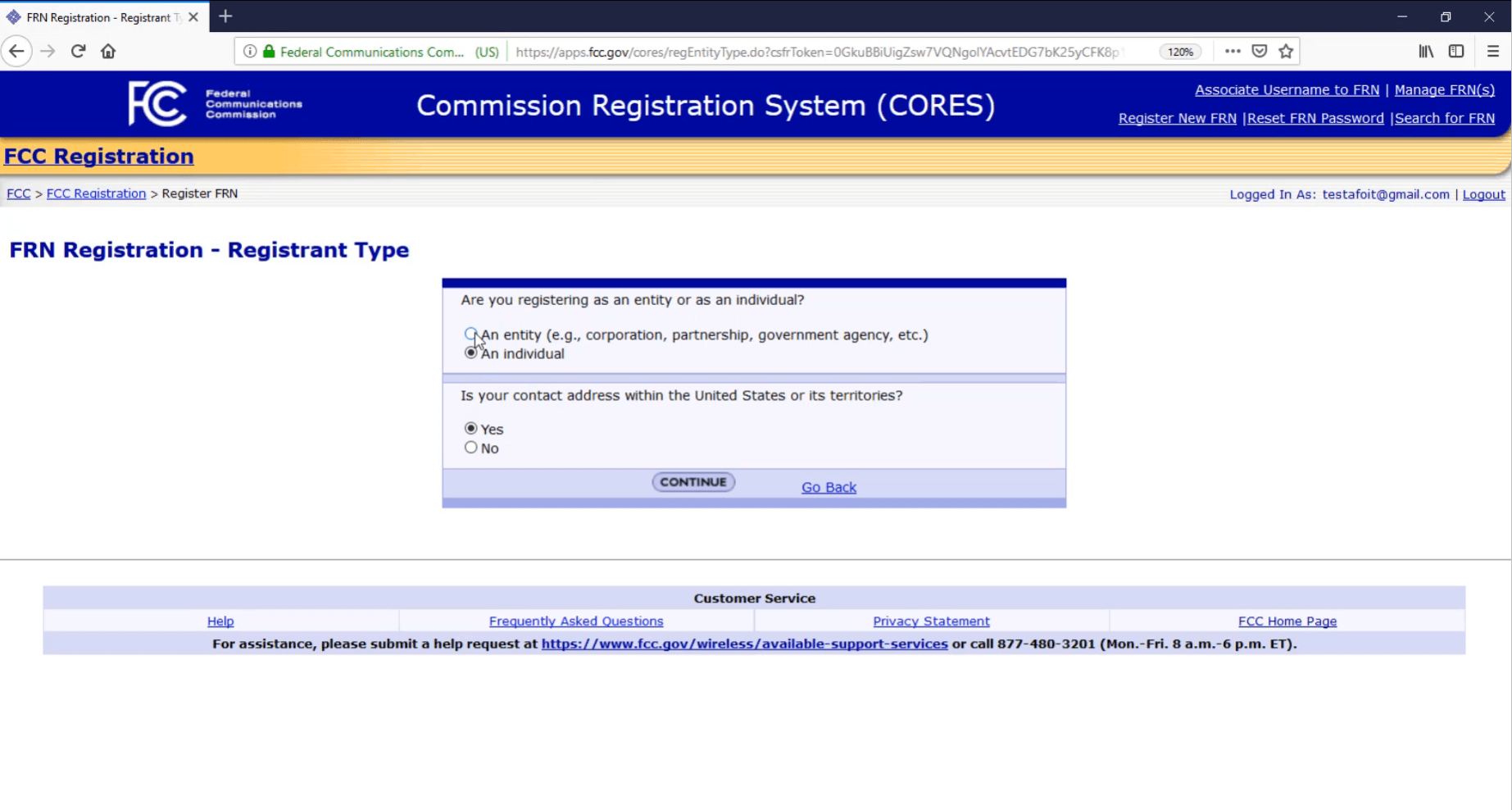
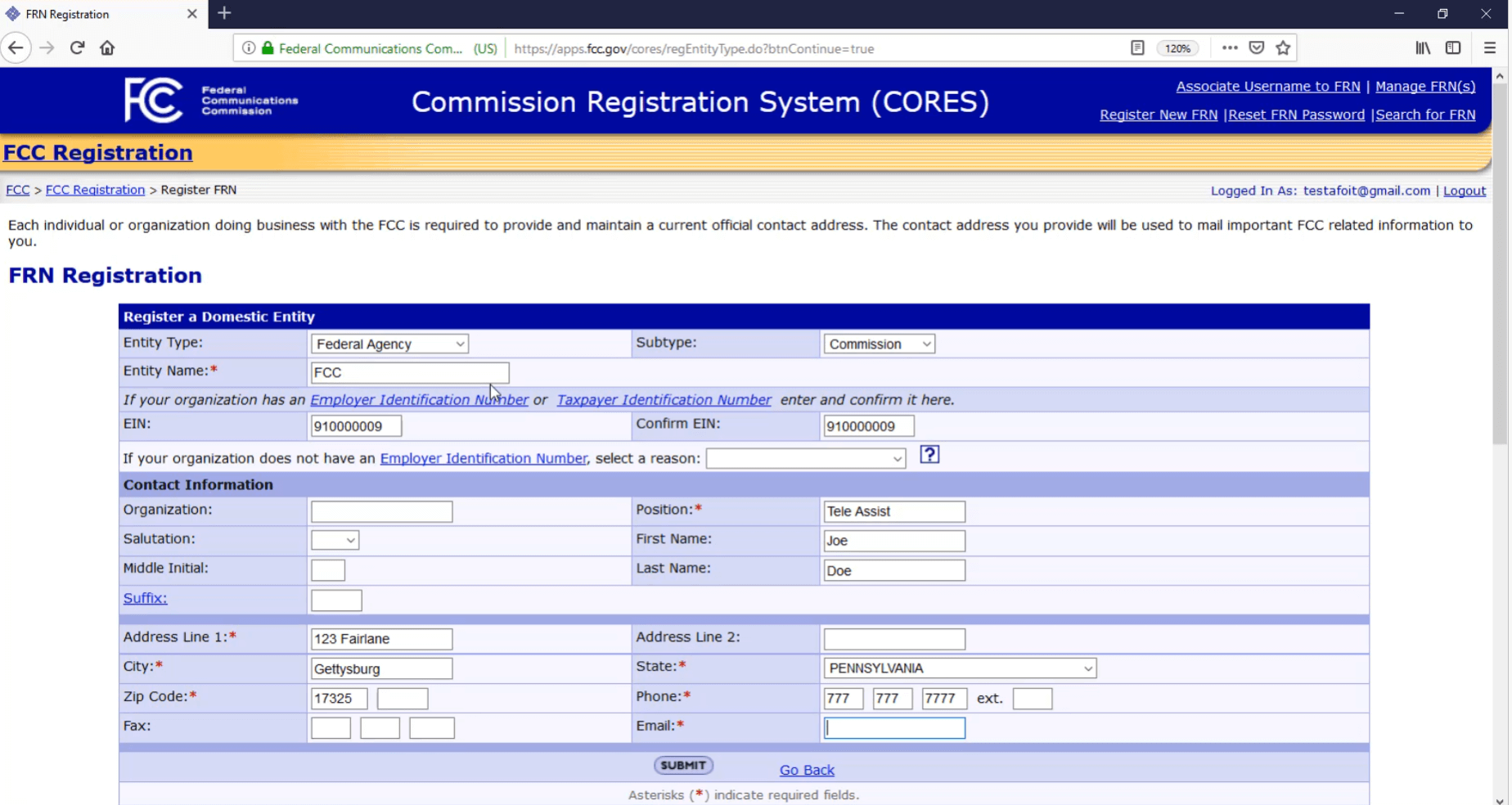
When complete, your FRN number should appear at the top of this page. Write it down or print it to take with you to your testing session and give to the VE’s.
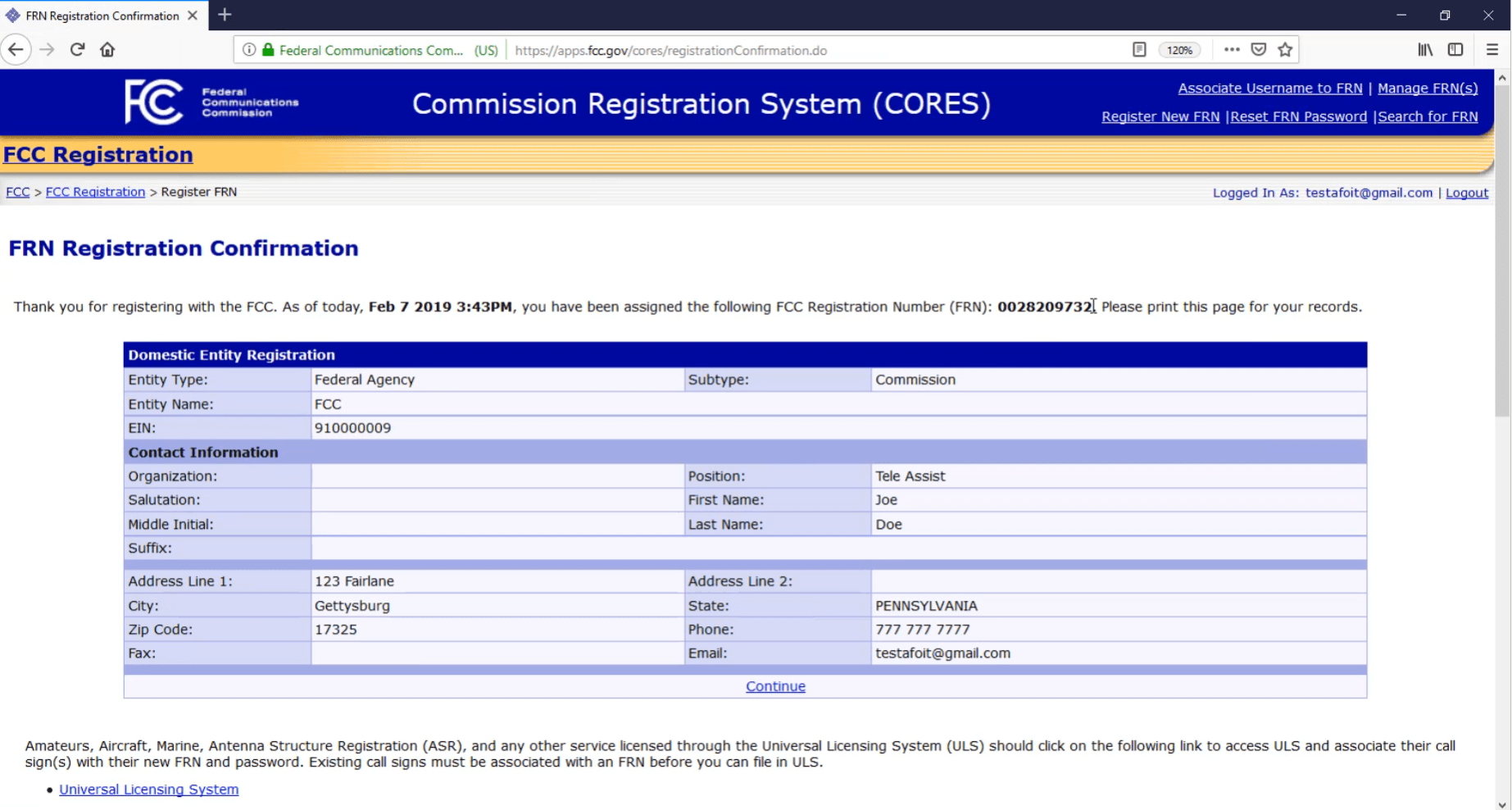
You are done!
How long should it take to receive your FRN?
Immediately after submitting your forms from the steps above you will receive your FRN on the registration confirmation web page. You will not have to wait for mail, and if you need to make any immediate changes to your registration information you are able to do so.